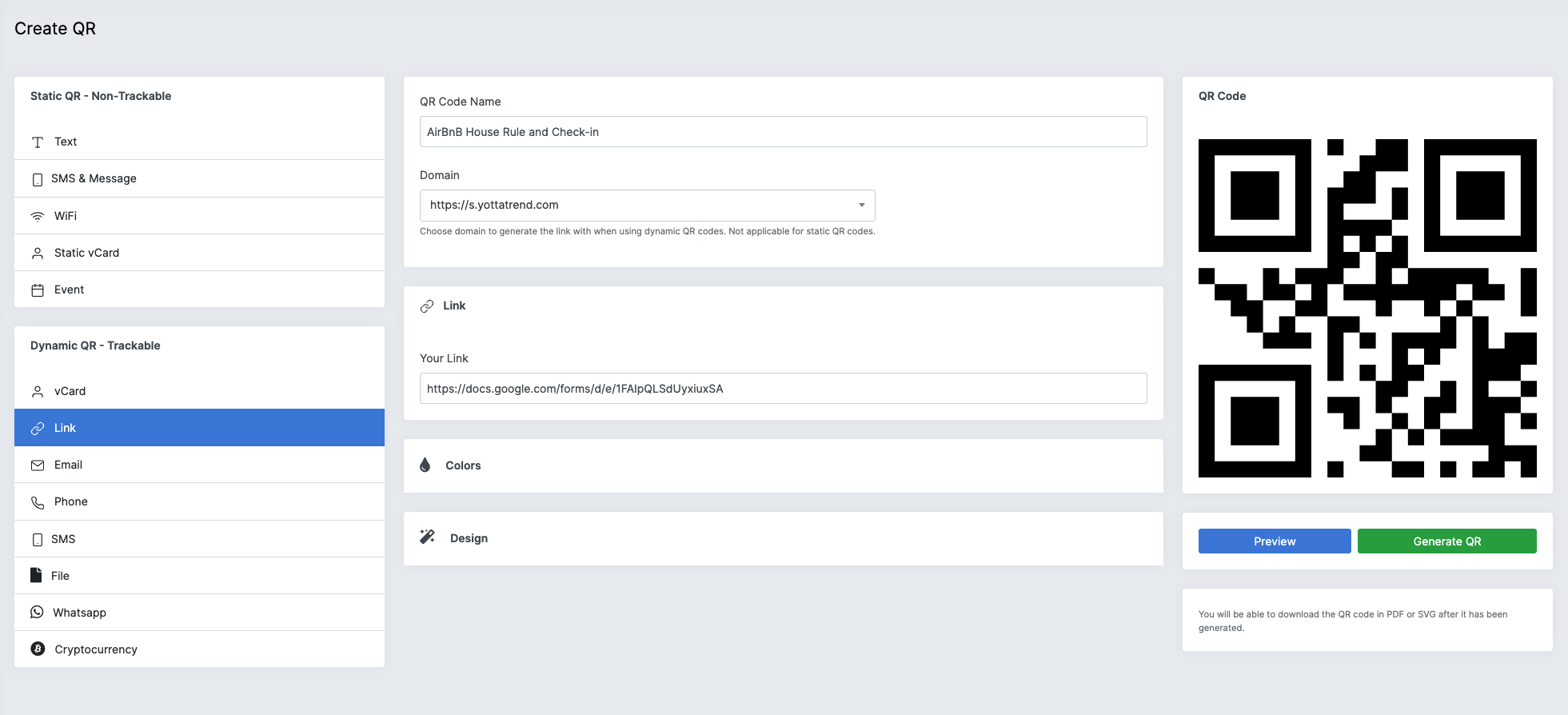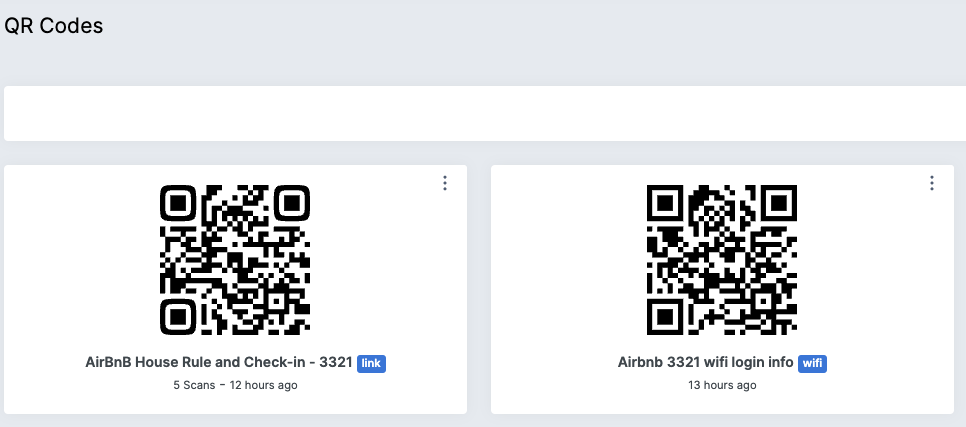Digital platforms like applications, websites, and social media channels offer an immersive and distinct approach for your customers to engage with your brand. Yet, the need to type in a URL, regardless of its length, can be a hindrance. Consequently, incorporating a web link into your outdoor advertisements often falls short in effectiveness.
In contrast, QR codes offer a swift and convenient solution. A simple scan by a passerby can effortlessly guide them to your designated online page, enhancing the possibility of higher conversions. But the utility of QR codes extends beyond just directing to a webpage, they harbor much more potential.
Let's explore the reasons why utilizing QR codes can help amass visitor data and supercharge your marketing campaigns.
Boosting Marketing Campaigns through Data-Driven Insights
Harnessing the power of data from QR code scans can significantly amplify your marketing efforts. This data enhancement can be split into two parts.
Assess Click/Tap Data to Evaluate Campaign Success A comprehensive analysis of click data is akin to opening a chest of valuable insights that allows marketers to gauge the effectiveness of their campaigns. The main metrics that marketers focus on are click-through rate (CTR), conversion rate, and customer engagement.
The click-through rate assesses the number of people who engaged with an ad or link against those who merely viewed it. Suppose an advertisement garners 100 views and ten individuals scan your QR code, your CTR stands at 10%. This metric is indicative of the appeal of your ads and their ability to prompt a click.
The conversion rate depicts how many individuals carried out the desired action after scanning your QR code. This could range from making a purchase, completing a form, or subscribing to a newsletter.
Suppose 100 people visited a website and 5 made a purchase, the conversion rate is then 5%. Monitoring this metric can provide insights into the ability of a campaign to transform visitors into customers.
Customer engagement is another crucial metric that quantifies the level of interaction between consumers and a brand or campaign. This can be measured through actions like likes, shares, comments on social media, or time spent on a website.
Marketers value consumer engagement with their content as it signifies their interest in and connection to the brand. Tracking engagement levels helps marketers identify the content that strikes a chord with their audience, enabling them to adjust their strategies accordingly.
Consistently high and growing metrics indicate the success of a marketing campaign. Conversely, low and stagnant metrics call for a review and potential improvement of strategies.
Refining Marketing Techniques and Tactics
By dissecting click data, marketers can enhance their campaigns significantly. The data offers insights into the channels, messages, and visuals that resonate the most with their target audience. As a result, they can optimize their campaigns and ensure efficient resource allocation.
For instance, a prominent gaming company promoting a new game on platforms like YouTube, Instagram, and Twitch, can utilize QR code scan data to ascertain that their audience engages most with their video billboard at a major intersection featuring gameplay.
Subsequently, marketers can prioritize creating engaging and informative YouTube videos showcasing gameplay and features. They can also partner with influencers having a significant subscriber base to ensure their message reaches the right demographic - avid gamers who enjoy YouTube gaming content.
Fostering Business Growth
What benefits can the right information and strategy bring? Essentially, limitless possibilities. For brand owners or marketers, the primary objective is typically brand growth. Thankfully, QR code click data provides pertinent information to bolster your strategies.
Implementing A/B Testing for Optimal Tactics The beauty of QR codes lies in their compatibility with other marketing tools, one of them being A/B testing.
A/B testing is a useful method used by marketers to assess and compare different versions of marketing components. It involves creating two variants of a specific element, such as a landing page, call-to-action phrase, theme, or design, and then randomly presenting these variants to different target audience segments.
For instance, an e-commerce website aiming to optimize its product page layout could create two versions: A and B. In version A, the product image is on the left side, followed by the product description and the "Add to Cart" button. In version B, they rearrange the layout, placing the product image on the right.
They then randomly divide their website visitors into two groups, showing version A to one group and version B to the other. After a predetermined testing period, they collect QR code click data (CTR, conversion rates, customer engagement, etc.) for both versions. Suppose the data reveals that version B has a higher conversion rate than version A, they can confidently switch to version B as the default layout for better outcomes.
By doing this, marketers can identify the better-performing variant based on factual data. You can synergize A/B testing with QR code click data to better understand what combination of elements draws your audience's interest.
Rewarding Customers to Build Loyalty
QR code scans can significantly contribute to cultivating customer loyalty and enhancing the customer journey. By promoting QR code scans, customers can effortlessly participate in loyalty programs, give feedback, and avail exclusive offers, creating a smooth and rewarding interaction.
For instance, a retail store could place QR codes at their cash registers to incentivize customers to scan and join their loyalty program. A simple scan enables customers to quickly register and accumulate rewards or points for their purchases.
Similarly, QR codes can also solicit customer feedback. This encourages repeat visits to the store and gives customers a feeling of being recognized and appreciated for their loyalty.
Leveraging QR Codes for Enhanced Guest Experience and Insightful Hosting in Airbnb
As an Airbnb host, employing QR codes in your property can significantly elevate the guest experience while offering you useful insights. By integrating QR codes in your welcome note or placing them strategically within your property, you afford your guests immediate access to essential details like WiFi credentials, house rules, and even step-by-step appliance use videos.
A simple scan can directly link your guests to the WiFi network, saving them time and sparing you potential queries. Likewise, hosting your house rules digitally can ensure they are well understood, respected, and even enriched with illustrative images or supplementary clarifications. The convenience extends to appliance usage, where linked instructional videos can avert misuse and possible damage, ensuring a smoother guest experience.
Strategically positioning these QR codes in conspicuous areas within your property allows for easy access by guests. Moreover, every QR code scan provides you with actionable data such as scan frequency, peak scan times, and the types of devices used. Such insights are instrumental in understanding your guests' behavior and preferences, enabling you to fine-tune your offerings and communication tactics accordingly.
Incorporating this degree of guest interaction not only streamlines their stay but can also lead to positive reviews and potentially repeat bookings. Ultimately, the use of QR codes serves to make your guests' stay more comfortable, while also equipping you with valuable data to continually enhance the overall guest experience.
How to Get QR Code Click Data using our service.
https://s.yottatrend.com serves as a cost-effective link-shortening solution capable of generating QR codes from your links. This user-friendly platform, which is widely trusted, outshines other link-shortening services in terms of affordability and ease of use. Let's explore how to get it up and running.
- Log into your account=> Dashboard => QR Codes.
- Click on Create QR button.
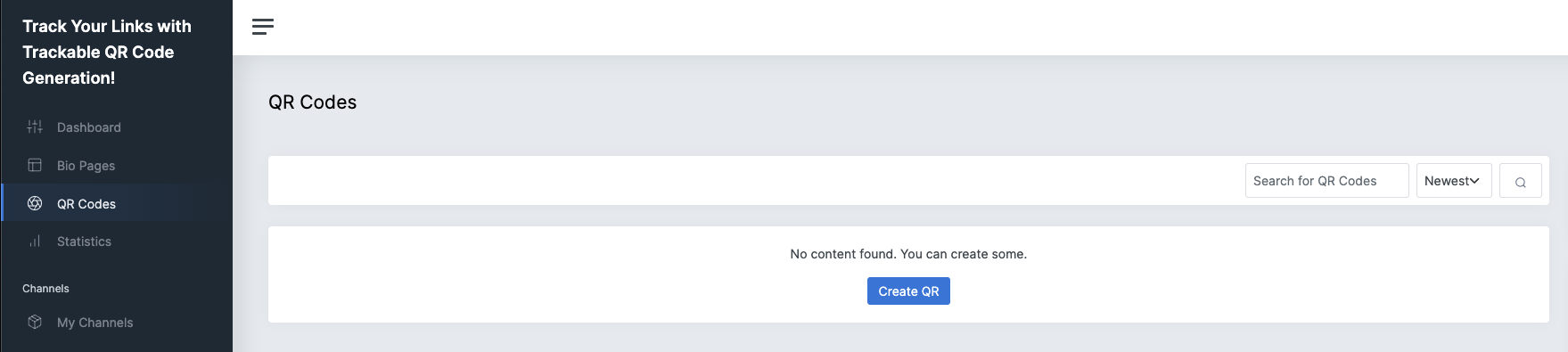
AirBnB WiFi information QR code example :
- On the left side of the Create QR panel, select WiFi.
- Put in the "QR Code Name" and your WiFi information.
- Then, click the green "Generate QR" button.
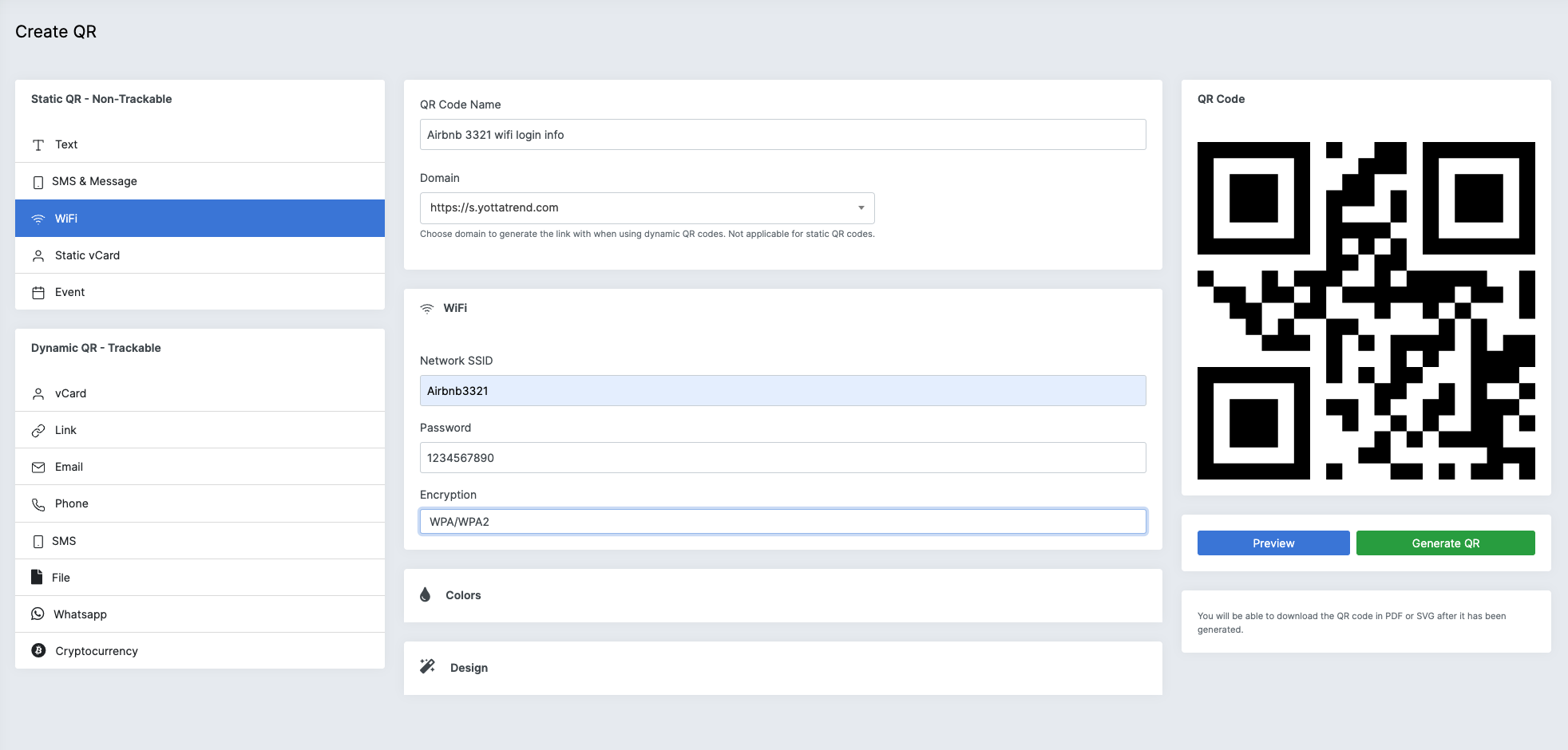
- After a second, you will see your QR code on the screen.
- You can download your QR code as either SVG or PDF image file and print it out for your customer to scan.

AirBnB House Rule and Check-in form example :